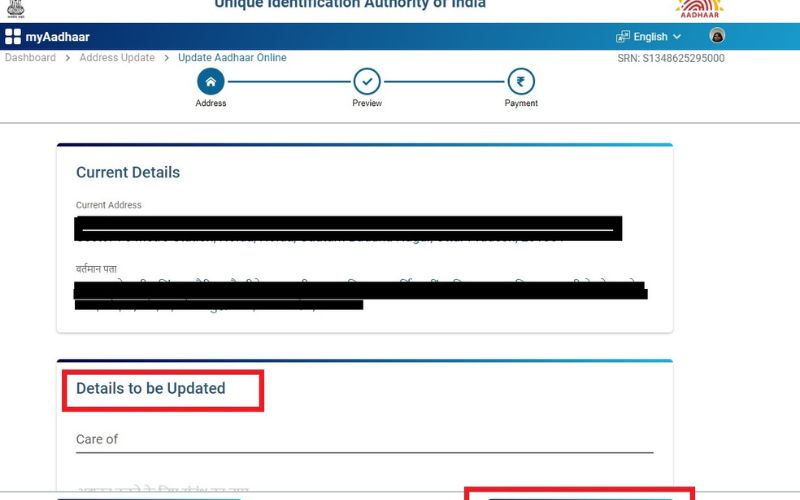Aadhaar, issued by the Unique Identification Authority of India (UIDAI), is a unique identification number that is essential for residents of India. It serves as proof of identity and address, which makes keeping the details accurate and up-to-date crucial. One of the most common updates people need to make is changing the address on their Aadhaar card. This article provides a step-by-step guide on how to change your address in your Aadhaar card, including the necessary documents, methods, and tips for a smooth process.
Why is Updating Your Address Important?
Updating your address in your Aadhaar card is essential for several reasons:
- Government Services: Many government services and benefits are linked to Aadhaar. An incorrect address can lead to complications in accessing these services.
- Banking and Financial Services: Banks and financial institutions require accurate address details for account maintenance and loan processing.
- Communication: Various services and official communications rely on the address listed in your Aadhaar.
- Verification: Aadhaar is often used for verification purposes, including during job applications, property transactions, and more.
Methods to Update Address in Aadhaar Card
There are two primary methods to update your address in your Aadhaar card:
- Online Method (Self-Service Update Portal)
- Offline Method (Aadhaar Enrollment/Update Center)
1. Online Method (Self-Service Update Portal)
The online method is convenient and can be done from the comfort of your home. Here are the steps to update your address online:
Step 1: Visit the UIDAI Website
- Go to the official UIDAI website (https://uidai.gov.in).
- Click on the “My Aadhaar” section and select “Update Your Address Online.”
Step 2: Log in with Aadhaar
- Enter your Aadhaar number and the captcha code.
- Click on “Send OTP.” An OTP (Time Password) will be sent to your registered mobile number.
- Enter the OTP to log in.
Step 3: Update Address
- Select the “Update Address via Address Proof” option.
- Enter your new address details in the given fields. Make sure the information matches the proof of address document you will upload.
Step 4: Upload Supporting Documents
- Upload a scanned copy of the proof of address document. The document must be in your name and should be valid and recognized by UIDAI.
Step 5: Submit the Request
- Review the details you have entered and ensure they are correct.
- Submit the update request. You will receive a URN (Update Request Number) to track the status of your request.
Step 6: Confirmation
- After submission, you will receive a confirmation message on your registered mobile number.
- The update process usually takes a few days. You can track the status of your request using the URN on the UIDAI website.
2. Offline Method (Aadhaar Enrollment/Update Center)
The offline method involves visiting an Aadhaar Enrollment/Update Center. Here are the steps:
Step 1: Locate a Nearby Center
- Find an Aadhaar Enrollment/Update Center near you using the locator tool on the UIDAI website.
Step 2: Gather Required Documents
- Collect the necessary proof of address documents. Ensure that the documents are valid and recognized by UIDAI.
Step 3: Visit the Center
- Go to the Enrollment/Update Center with your documents. You may need to take an appointment beforehand, depending on the center.
Step 4: Fill out the Update Form
- Fill out the Aadhaar Update Form available at the center. Provide your Aadhaar number and the new address details.
Step 5: Submit Documents and Biometrics
- Submit the filled form along with the proof of address documents to the operator at the center.
- The operator will verify the details and take your biometrics (fingerprints and photograph) for verification purposes.
Step 6: Acknowledgment
- You will receive an acknowledgment slip with a URN. This URN can be used to track the status of your update request.
Step 7: Verification and Update
- The verification process may take a few days. Once verified, the new address will be updated in your Aadhaar database.
Accepted Proof of Address Documents
The UIDAI accepts a variety of documents as proof of address. Here is a list of accepted documents:
- Passport
- Bank Statement/Passbook
- Post Office Account Statement/Passbook
- Ration Card
- Voter ID
- Driving License
- Government Photo ID Cards/Service Photo ID issued by PSU
- Electricity Bill (not older than 3 months)
- Water Bill (not older than 3 months)
- Telephone Landline Bill (not older than 3 months)
- Property Tax Receipt (not older than 3 months)
- Credit Card Statement (not older than 3 months)
- Insurance Policy
- Signed letter having Photo from Bank on letterhead
- Signed letter having Photo issued by registered Company on letterhead
- Signed letter having Photo issued by a Recognized Educational Institution on letterhead
- NREGS Job Card
- Arms License
- Pensioner Card
- Freedom Fighter Card
- Kissan Passbook
- CGHS / ECHS Card
- Certificate of Address having photo issued by MP or MLA or Gazetted Officer or Tehsildar on letterhead
- Certificate of Address issued by Village Panchayat head or its equivalent authority (for rural areas)
- Income Tax Assessment Order
- Vehicle Registration Certificate
- Registered Sale / Lease / Rent Agreement
- Address Card having Name and Photo issued by Department of Posts
- Caste and Domicile Certificate having Photo issued by State Govt.
Tracking the Status of Your Address Update
After submitting the request, you can track the status of your address update online. Here’s how:
- Visit the UIDAI Website:
- Go to the UIDAI website (https://uidai.gov.in).
- Navigate to the Status Check Page:
- Click on “My Aadhaar” and select “Check Update Status.”
- Enter Details:
- Enter your Aadhaar number and the URN provided during the update request.
- Enter the captcha code and click on “Check Status.”
- View Status:
- The current status of your address update request will be displayed on the screen.
Common Issues and Solutions
While updating your address in Aadhaar, you may encounter some common issues. Here are solutions to some of these problems:
Issue 1: Registered Mobile Number is Not Active
- Solution: If your registered mobile number is not active, you will need to visit an Aadhaar Enrollment/Update Center to update your mobile number first. This is essential for receiving the OTP required for online updates.
Issue 2: Document Rejection
- Solution: Ensure that the document you upload is clear, legible, and falls under the list of accepted documents by UIDAI. If your document is rejected, you must resubmit the update request with a valid document.
Issue 3: Update Request Rejection
- Solution: Rejection may occur due to incorrect information or mismatched details. Double-check all details before submission. If rejected, correct the information and resubmit the request.
Tips for a Smooth Address Update Process
- Use the Same Address Format: Ensure that the address format in your proof of address document matches the format you entered online or in the form.
- Keep Copies of Documents: Keep photocopies of all documents you submit for your records.
- Check Document Validity: Ensure that your proof of address documents are valid and up-to-date.
- Avoid Peak Hours: Avoid peak hours to minimize waiting time if visiting a center.
- Double-check Details: Review all information carefully before submission to avoid errors.
Conclusion
Updating your address on your Aadhaar card is a straightforward process, whether you choose the online or offline method. Following the steps outlined in this guide and ensuring that you have the necessary documents, you can update your address efficiently. Keeping your Aadhaar information accurate is crucial for seamless access to various services and benefits, making it important to update your address promptly whenever it changes.